How to save time, traffic and disk space with better music quality, for free
First, let me introduce this great free software thet lets you easily grab and encode music CD's to your computer in the format of your choice:
Audiograbber 1.83 Free
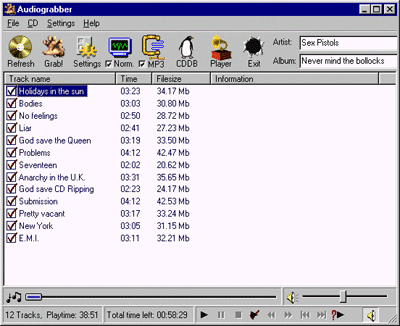
Audiograbber is a beautiful piece of software that grabs digital audio from cd's. It copies the audio digitally-not through the soundcard-which enables you to make perfect copies of the originals. It can even perform a test to see that the copies really are perfect.
Audiograbber can also automatically normalize the music, delete silence from the start and/or end of tracks, and send them to a variety or external MP3 encoders, such as Fraunhofers L3enc, or even use some MP3/WMA encoders internally for automatic creation of MP3's.
Audiograbber can download and upload disc info from freedb, an Internet compact disc database. You can even record your vinyl LP's or cassette tapes with Audiograbber and make wav's or MP3's of them.
There are a lot more functions in Audiograbber, but to put it simply: Audiograbber has the most features one can wish from such a program!
Size 1,6 Mb
LAME MP3 DLL. (361 Kb, ver 3.95.1).
Unzip the lame_enc.dll and put in the same directory as Audiograbber and you will have an internal MP3 encoder with advanced functionalities.
The dll is also found at this mirror site. You can for example use Winzip to unzip the dll.
Now, the most exciting thing is closely related to what you've read in the title of this article: saving time, traffic and disk space with a better music quality: go to the program Settings -> MP3 settings and select the item shown on a screenshot below:

With the OGG Vorbis format you can get better quality of your digitally encoded music files compared to mp3's and you can save up to 5 times more disk spaces (that is, an .ogg file will be, let's say, 0,5 MB compared to the same quality 2,5 MB mp3 file).
If you have tons of music on your computer that is probably the best way to save disk space and time and traffic when uploading and downloading those music files.
Enjoy!

0 Comments:
Post a Comment
<< Home