Great Free Tool to Easily Work with Google Maps
Today I'm going to introduce you a new free tool which lets you easily and comfortably work with Google Maps. I foresee some scepticism ("we've seen thousands of such stuff", "there's google earth - what else do ya need?").
So let me object and name its main advantages:
1. The program is free and fully functional
2. It lets you merge large parts of images from Google Maps. So the main drawback of google Maps is eliminated - you don't need to save those partial images and concatenate it somehow using Photoshop or whatever.
3. A very exciting feature: create maps based on merged images from Google Maps for OziExplorer and other navigation/geomapping software to be used in GPS devices (PDA's etc)
4. Advanced settings for flexible usage of cache (no need to download images once again if you've already done it) - you save traffic.
5. Lets you schedule you connection so if cost of your internet-connection daytime-dependant you can also save money.
Well, I think this'll do to begin with. The program is called GoogleMV. It was developed by a Russian programmer Nikolay Serebrennikov.
Program interface is pretty comprehensive and user-friendly:
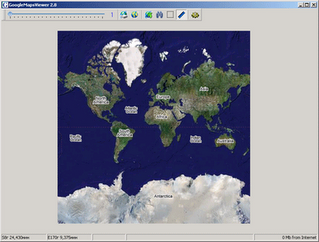
In program settings you can change the way you can navigate: for instance, using mouse wheel for zooming. You can alsos select source of images (cache, internet or both) and type of map (aerial, map, hybrid).
So it's very useful for making your custom large maps of certain areas and for creating GPS maps for Geo-locating software. It would be especially interesting for those wgo trave a lot and want to spend some money on gps maps.
Hope, you'll like it. Enjoy.
PS And, of course, the most important thing is where you can download this program: use this link.

0 Comments:
Post a Comment
<< Home